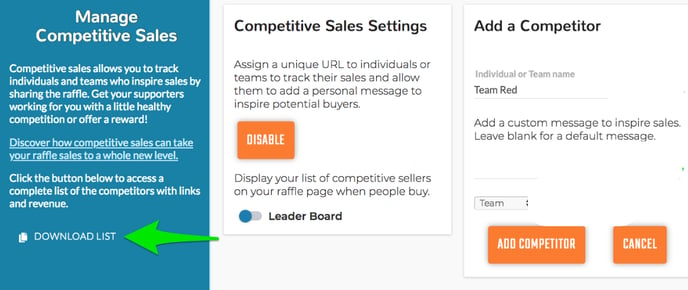The Competitive Sales feature is an optional, but powerful feature that can be turned on in order to help promote raffle sales.
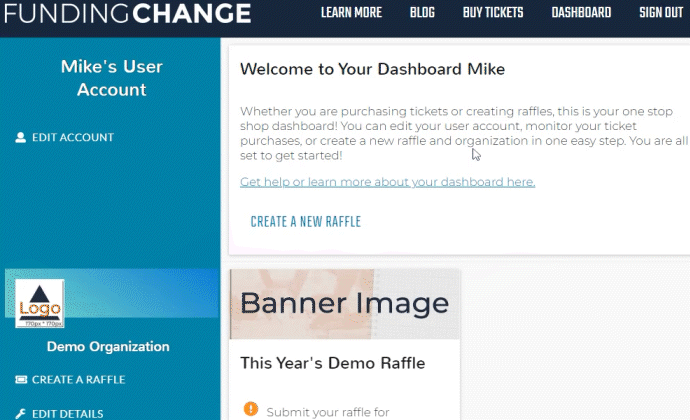
Here are the key features:
- Track sales of individuals or teams towards your raffle
- A unique link for sellers that can be shared to ticket purchasers so that sales count towards the seller's tally
- Leaderboard that can be turned on or off, which displays the standings of sellers and how much they have sold
** PLEASE NOTE: This feature cannot be added after the raffle is LIVE.**
The competitive sales functionality must be turned on and at least one seller added BEFORE the raffle is launched.
By default, Competitive Sales is turned off. If you'd like to turn Competitive Sales on, follow the steps below before submitting your raffle for approval to Funding Change.
- Click on Manage Competitive Sales
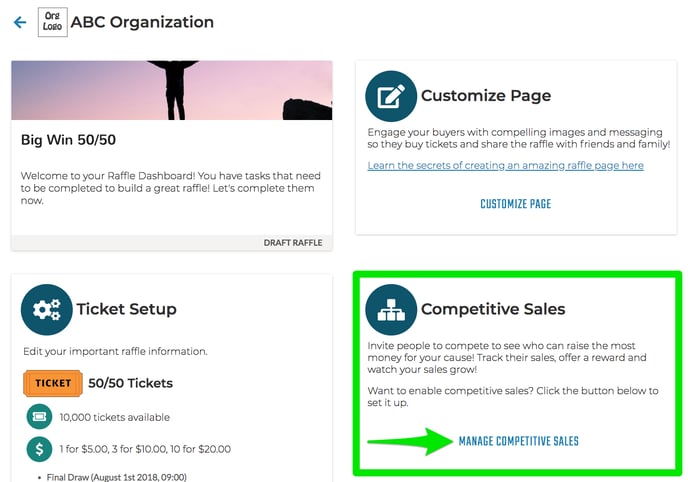
- Click Enable under Competitive Sales Settings
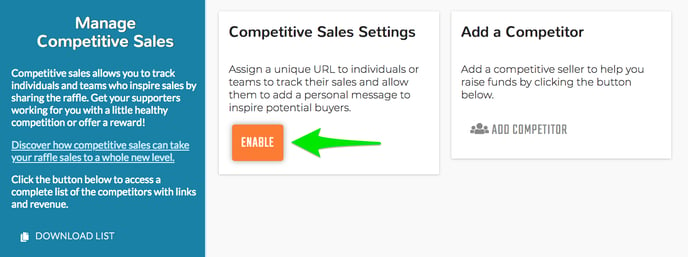
- Add a competitor by clicking Add Competitor and fill in competitor details. Additional competitors can be added after launch as long as one competitor is added before the raffle is LIV
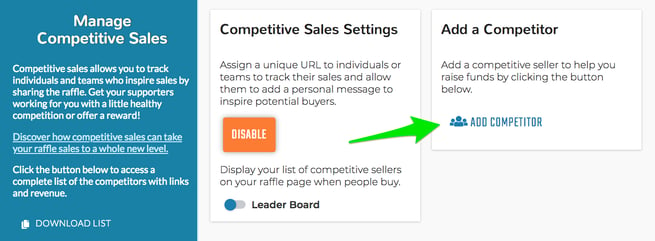
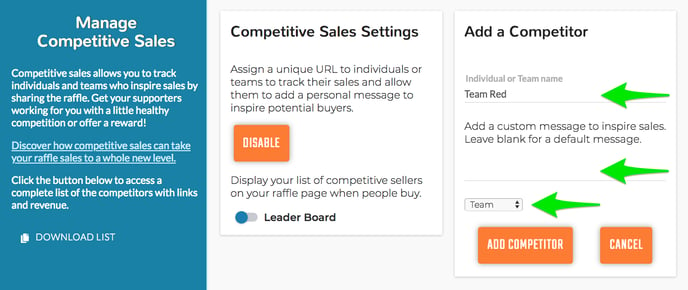
Optional: Enable the leaderboard on your raffle webpage
The leaderboard shows standings of competitors as well as their total sales to date. You can turn the leaderboard on by clicking the toggle button beside Leaderboard. Leave the toggle off if you'd prefer not to display the leaderboard on your raffle webpage.
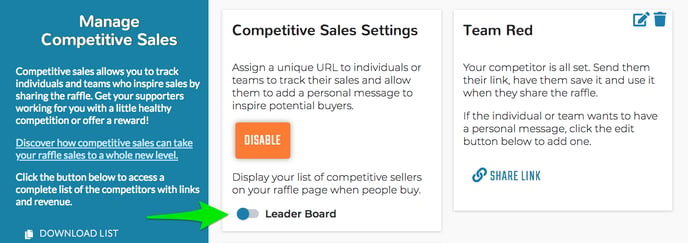
For a full report of how much your competitors have raised, download a report and receive up to the minute stats for your raffle.