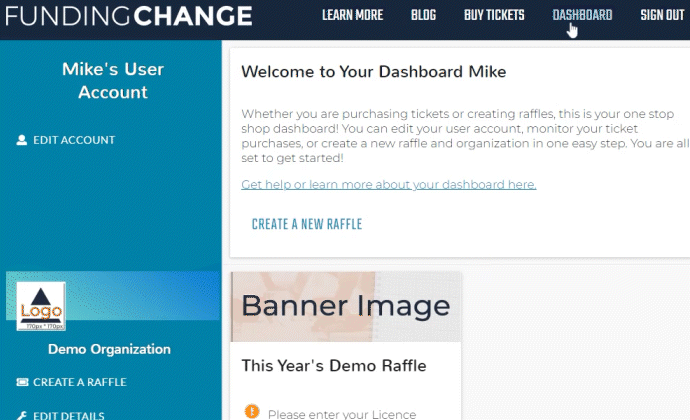1. From your dashboard click on Manage Raffle
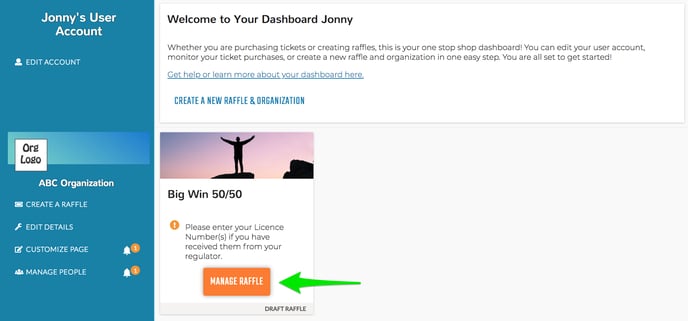
2. Find your Rules and Regulations Section and click Edit Details
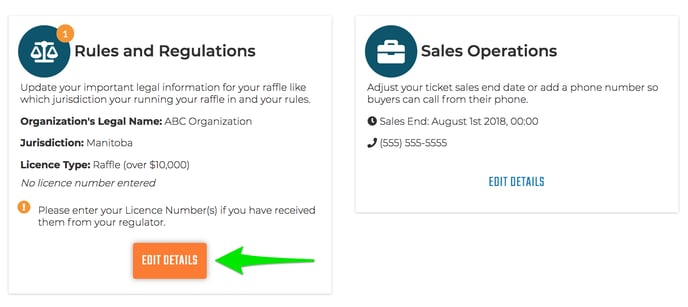
3. Enter your license number into the field and click Save Changes
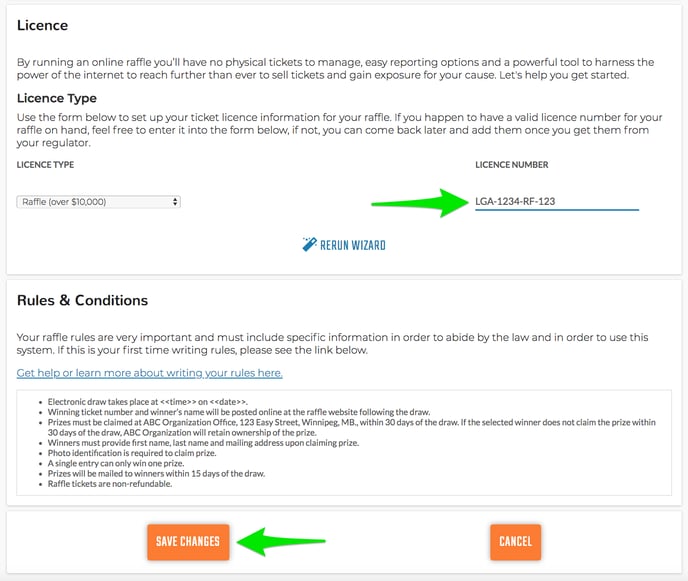
Submit Raffle for Approval
1. Click Submit Raffle from your raffle dashboard.
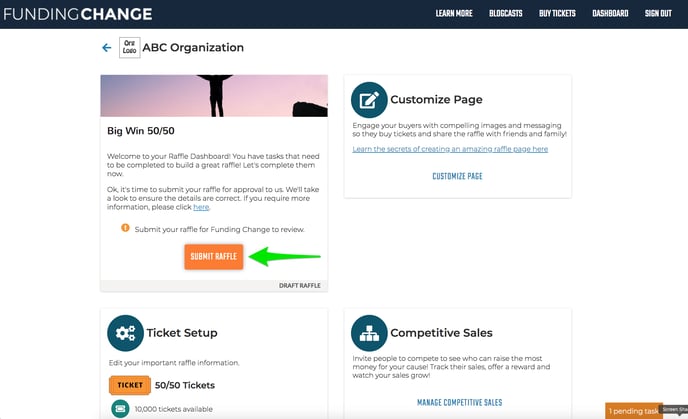
2. Check the box agreeing to the Terms of Use and click Submit.
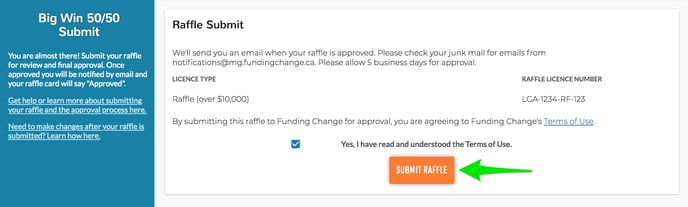
Once submitted, we will review your raffle and approve it for launch or request that you make any needed changes prior to launch.