Each organization is assigned their own unique organization URL. The organization URL takes a visitor to your organization page where they can find your current raffle, as well as past raffles.
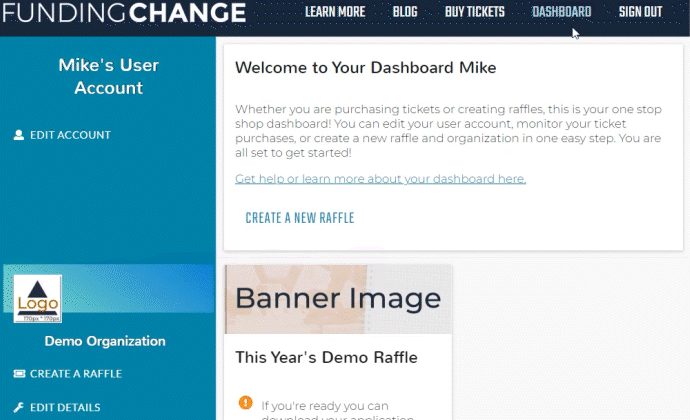
If this is the first raffle you're running on our platform, you have the option to customize your organization's URL.
By default, we'll set your organization's URL to:
www.fundingchange.ca/your-organization-name
You can change your URL to whatever you prefer (as long as it as not in use by another organization). It's good to keep this short AND simple. URL's must be all lowercase.
You may change your URL anytime BEFORE going live with your organization's first raffle.
Here's how you can customize your URL:
1. Click Customize Page from your organization dashboard.
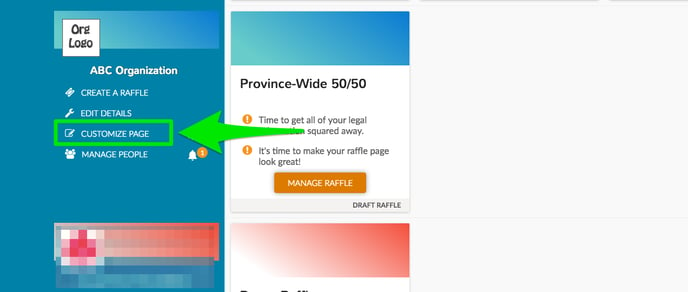
2. At the bottom of the page, enter the URL that you'd like to use for your organization. Click Save Changes.
We provide a vanity URL for you:
raffle.link/your-organization-name
This will take you to your most recently launched, live raffle.
Making it short and memorable is important to do before you launch your first raffle.
We also offer vanity URL re-routing. If you have purchased a URL you would like linked to your raffle or would like us to set one up for you - let us know!
